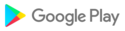My Intercom is an app that allows you to speak to your visitors via your smartphone or tablet. Whether you’re connected to WIFI or 4G**, you will be able to receive video calls.
* Receive access requests
Even if you’re away from home, you can now talk to your visitors. You can choose whether to open the door or not. It’s simple and efficient.
* Manage your devices
You can add one or several devices to use to open the door. Got a new phone? Don’t worry, you can add or delete devices that are set up to receive video calls.
* See your history
This feature allows you to view your video call history. It gives you the chance to check who called in case of any doubts.
* Installation
First of all, it’s important to check that you are eligible to use this app. The app is part of the Intratone product range. Make sure that your landlord, property manager or owner offers this service.
Don't your calls come in video?
Video calls require high-speed internet access (3G, 3G+, 4G, WiFi...). If your app does not have access to the Internet during the call, you will be contacted in audio. In this case, you can open the door with the * key on your device.
Some flip cases or covers, such as S-view, that allow you to view the smartphone's screen by area or transparency, can block calls and are therefore not compatible. In case of malfunction, consult the smartphone manufacturer.
Got a query? Feel free to write to us and we’ll get back to you.
(**) Using the mobile internet network provided by your phone company during a video call may result in additional charges.
Fix and improve Android version > 12
Fix api 33 google store rules
Bugs Fixing
Bugs Fixing
- Added a new page for authentication by invitation code.
- Added a new shortcuts page in the main menu.
- Added a new "Add a device" button to the My Profile page.
- Added a new "Add a device" page to generate and share the invitation code.
Fixing bugs
Added the authentication with badge
Added a FAQ button in the phone number page
Fixing bugs
Fixing bug "Call refused" on some devices.
Added a new option to avoid the problem of missed calls.
Redesigned the call reception system.
Fixed bugs present during installation on Xiaomi and OPPO phones.
Fixing bugs.
Fixing bugs.
Addition of country-specific general terms of use.
Resolution of a problem of identification of certain Reunionese numbers.
Phone settings management added in MIUI 12.
Ringer resolution too low on some devices.
Improvement of the ringing tone of the video call.
Improved network verification, even when using a VPN.
Resolution of the inscription with numbers from French Overseas Departments and Territories.
Addition of Huawei services management.
Austria is added to the country selection when registering.
Adding a configuration on Xiaomi for problems with calls not received in the background (redo the registration to benefit from this modification).
Improving translations.
Fix bugs related to ringtones on Wiko phones.
Fix various bugs.
Bug fixes.
- Added the functionality to send a support mail.
- Added feature to manage sound quality during the call.
- Added backlight functionality (only applicable to the intercom systems concerned).
- Added in-app searchable changes
- Resolution of minor bugs
- Graphics enhancements (phone and tablet)
Minor bug fixes.
Simplification of call commands.
- Added a feature to select the type of call screen when the phone is unlocked
- Stabilization of call reception
Problem-solving on ringtones and calls.
Added compatibility on devices equipped with Android 10.
Added a check to notify you if your call notifications are correctly configured.
Audio correction (echo, saturation) in some cases.
Improved call reception on devices with screen locks.
Fixing a bug on waking up the screen for Huawei and Honor devices.
- Improved call reception.
- Added a configuration interface on some brands of phone.
- Improvement of the interface of reception of a call (awakening of the screen, vibration and ringing).
- Improvement of sound quality
- Improved battery consumption.
- Improved call reception.
- Added a configuration interface on some brands of phone.
- Improvement of the interface of reception of a call (awakening of the screen, vibration and ringing).
- Improvement of sound quality
- Improved battery consumption.
Corrections mineures
Corrections pour les tablettes
Improved notification
Set ringing timeFixed bugs in configuration and installation
Display and Notification Corrections
Correction du problème d'affichage du clavierAjout de la langue espagnole
Correction du problème d'affichage du clavierAjout de la langue espagnole
Improved notification